How To Use Ovo Application
Today I will explain how to use the ovo application
First step - Open the OVO application
First open the ovo application. If you don't have it, you can download it in Playstore.
Second step - Select the scan menu
Next you select the scan menu, then navigate to the barcode code available at the ovo merchant where you shop.
After that, a payment notification will appear. Then, you choose the ovo point payment method.
thank you for listening my practice exam today
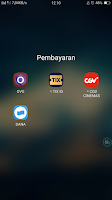




Tidak ada komentar:
Posting Komentar